Description
ADAM Audio Domain & Access Management is a software that allows you to monitor and interact with all the systems on the network. Transform a PC into a control station with a 16 to 256 zone microphone console for multicast announcements or P2P phone calls.
ADAM Audio Domain & Access Management software can be installed on a Windows PC and with a practical user interface transforms it into a complete centralized Console for monitoring and management of all AD600 series IP-SIP audio systems and AA-500/AA-600 Intercom series.Through a click will be shown on screen all the devices connected to the LAN network, with the description assigned by the user to each device, the IP address and other useful information. With ADAM it is possible to interrogate and program each terminal, update its software release, adjust the audio volume, activate audio messages contained in the remote device, and much more.
ADAM is also an Encoder in Multicast channels capable of transmitting announcements from a local microphone connected to the PC on different priority multicast channels, or programmed reception zones, thus transforming the PC into a multi-zone microphone console for the transmission of announcements or pre-recorded audio files. The sending operation can be performed in a few seconds and is interrupted with a simple click.
Minimum PC requirements
Operating system: Windows 7/8/10 or higher – CPU: better than 2,8 GHz – Hard disk capacity: 250GB minimum
RAM: 2 GB, suggested 4GB or over – LAN network board: standard 100Mbit/Gigabit -Audio board: SB Windows compatible –
Microphone: jack 3,5mm input – Line output: jack 3,5mm – 0dB 150 Ohm – Speakers: local, standard
Monitor: VGA 800×600 minimum- Keyboard, Mouse: standard.
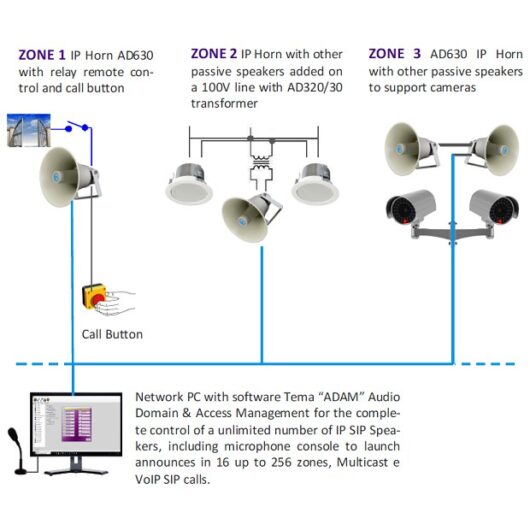
NOTE: the PC must be dedicated exclusively to the service with the ADAM application, other software applications cannot be activated in the same PC.




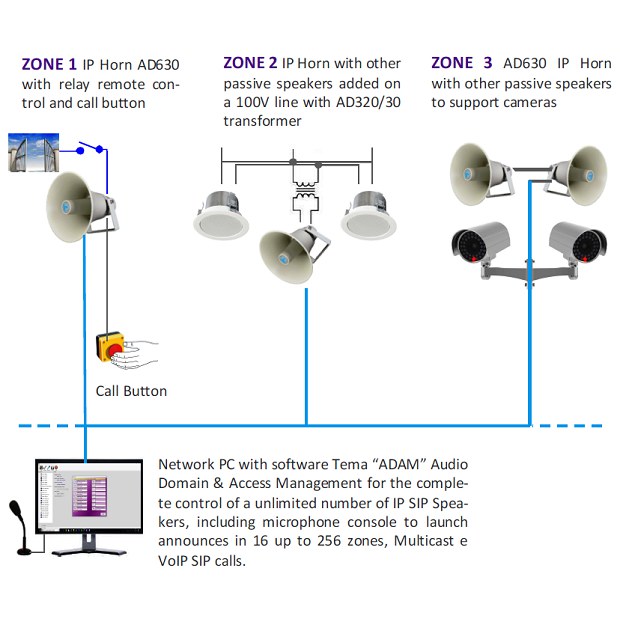












Reviews
There are no reviews yet.